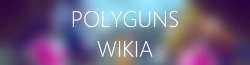Overview[]
Are you a newbie (new player) looking for help on how to get started on Polyguns? YOU'VE COME TO THE RIGHT PLACE, FRIEND!
When you join the game, you will first see the main menu with the chat menu, a join game GUI, and a list of players online. This is the menu you would access by clicking the green menu button on the top of the screen. The top bar is how you navigate through the menu and here is where each button takes you:
- Loadouts: The orange button is where you can manage your four loadouts and customize. You have some customization from the beginning since you can choose from one other set of armor and six different weapons.
- Shop: The purple button is the shop where you spend credits (ingame currency) on things you've unlocked through crates. Skins are R$ (Robux) exclusive.
- Crates: The green button is where you view your crates. Crates constantly spawn all over the map, won after each round and can be purchased for R$. The creator never considered if people would actually buy them with R$ when making them so easy to obtain and free to open/use. I wouldn't consider buying any crate except maybe the Epic or Legendary type.
- Codes: The blue button is where you redeem codes found on Mailbox Game's Twitter.
- Gift: The purple button shows a menu where you can give crates to other players. to do so click on a person from the list, select a crate and click the green button
- Settings: The grey button is where you can adjust various settings, the most important one being Sensitivity.
- Notes: The tan button is where you can view the game update log.
Now that you know what the main menu is like, lets talk about gameplay. Be sure to look in your inventory for the few weapons you are given at the start of the game. Decide what item type and stats work best for you! If you're confused on the differences with each weapon here is a list:
- Assault Rifles: The standard type of weapon, general in every aspect. Usually has 30 magazine capacity.
- Rifle: Slower fire rate but higher damage. Exclusively semi-automatic firing mode.
- Auto-Rifle: The only weapon of this type is the Rail Corruptor. Automatic firing mode, high damage, highest magazine capacity but slower fire rate.
- Flamethrower: Constant stream of damage.
- Minigun: Fastest fire rate and highest magazine capacity but less accurate, less damage and extreme reload time.
- Submachine Gun: Fastest fire rate and normal magazine capacity but less damage.
- Shotguns: Multiple shots in one, spread out in a massively wide area which either hit everything... or nothing.
- Snipers: The most damage (at once) at the farthest range but requires great precision/aim and susceptible to flanking depending on the map.
- Swords: No ammo required, incredibly quick slashes for overpowering enemies.
Polyguns has a unique style where shaders are used to style the game and has a third person view with shitflock on (moving the mouse will change your camera view while the cursor stays in the center). Feel free to play around, get used to the orientation, and see what works for you! Also keep a look out for cubes with bright colored objects on them. These are loot crates which you can open in the main menu. Chances are, you will receive blueprints on armor in these crates. It is best to choose armor based on the stat boosts it gives rather than its look which many players tend to not help themselves with. Here are some stat recommendations for players thinking about armor:
- Speed boosts - for players who like running around and quickly hiding
- Damage, accuracy, health - very appealing to players who tend to struggle killing others and or shooting
- Jump boost, for players who can make good use from parkour
- LOOK OUT FOR STAT NERFS. It doesn't mean you should not wear the armor but in that case you have to think about whether or not the stat boosts make up to the nerfs.
We hope this tutorial has helped you get started on Polyguns! Farewell and happy hunting!